
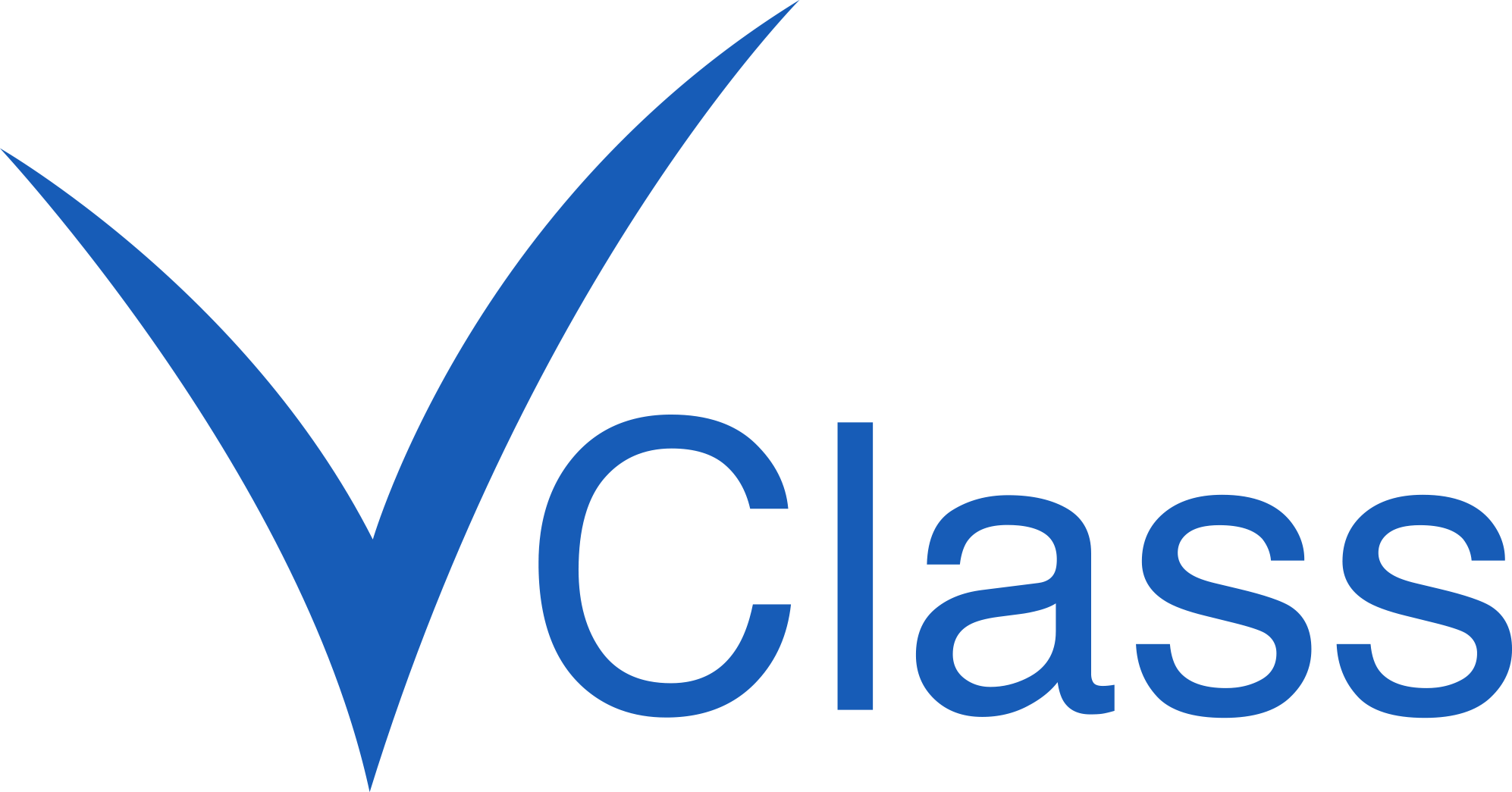
VClass is an open source web conference developed by Distributed Education Center, a subunit of Internet Education and Research Laboratory (intERLab) at Asian Insitutute of Technology (AIT). Initially, it was used to for virtual learning network to provide channels for seamless education, teaching, training, conferencing, lectures under the name of AVIST. The development of VClass was initially started in 1998 with support from Royal Thai Government funding. It is specifically designed for delivering on-line courses by three different methods - through "virtual classroom learning", "virtual class on schedule" and "virtual class on demand". Vclass provides real-time services for E-learning such as video/audio conferencing, instant messaging and sharing course materails, etc.
VClass can simply opertate on web browser without any required sofware installation.
Start Using VClasscreated with
Website Builder Software .